[したいこと・しりたいこと・目標]
ファインダーで選択しているフォルダーを別のファインダウィンドウで開く作業をAutomatorで自動化する[環境]
Mac OS X 10.6 Snow Leopard
[したこと]
(01)
Automatorでワークフローを作成する
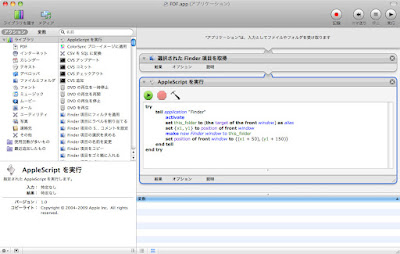
(02)
コードの内容
try
tell application "Finder"
activate
set this_folder to (the target of the front window) as alias
set {x1, y1} to position of front window
make new Finder window to this_folder
set position of front window to {(x1 + 50), (y1 + 150)} --This offsets the new window more than the average Finder tiling does
end tell
end try
(03)
作成したワークフローを~/Library/Scripts/Finderに配置する
(04)
AppleScriptエディタのファイルメニューから環境設定を開く
一般タブで、メニューバーにスクリプトメニューを表示するにチェックを入れる
(05)
スクリプトメニューから作成したワークフローを実行
[参考]
Open a copy of the current Finder window via AppleScript - Mac OS X Hintshttp://www.macosxhints.com/article.php?story=20080108144434753
0 コメント:
コメントを投稿